Block Styles
Block styles are a relatively simple API that allows you to add different visual styles to a block. In Core, the image block, for example allows you to select a rounded style to round the corners of the image.
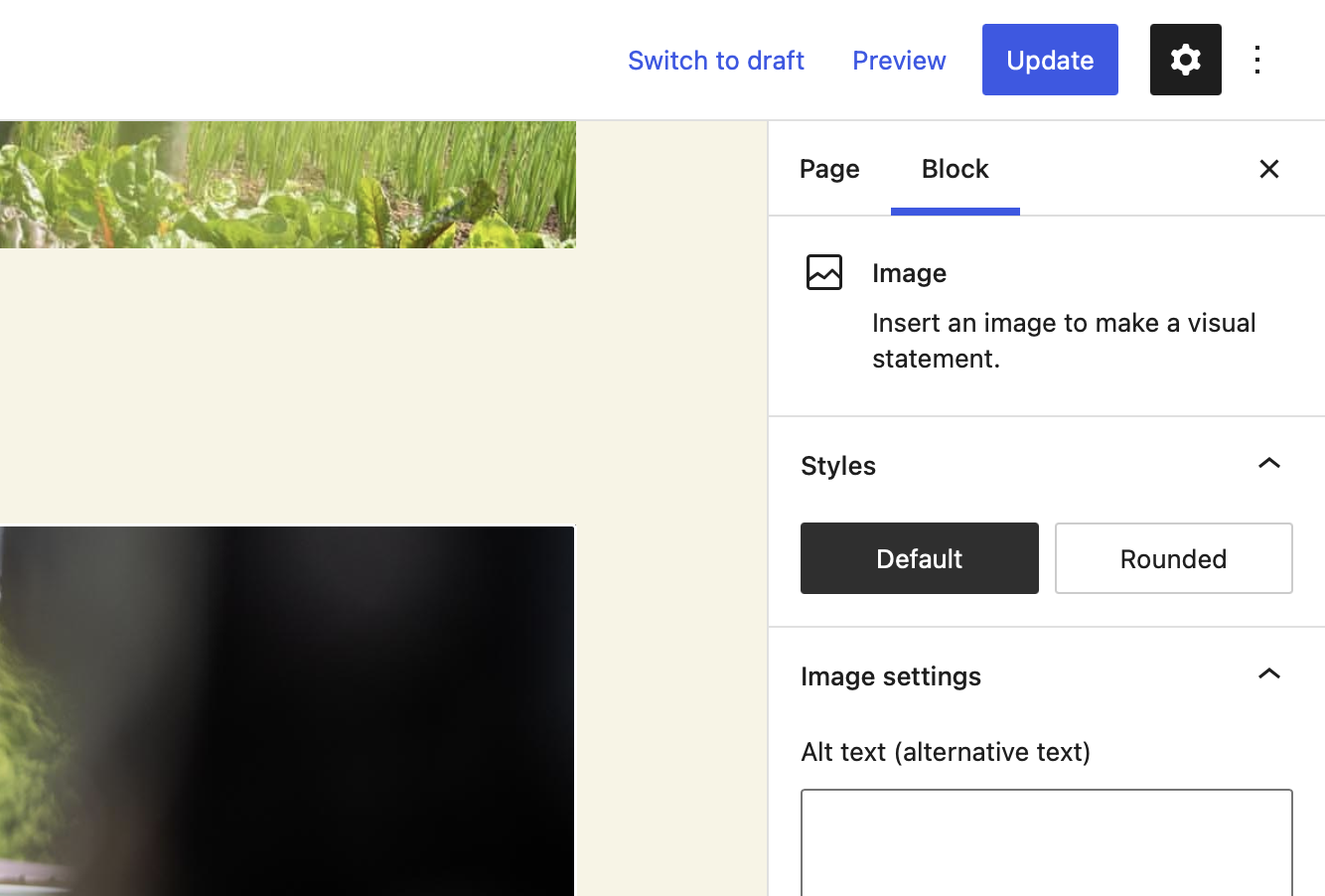
Block Styles come with many caveats though and should be used very sparingly. Instead block extensions should be used in most cases because of the increased flexibility.
User Experience
In the editor, styles are the first thing a user sees in the blocks setting sidebar. They are shown very prominently. So initially it seems like a great spot to put controls. This is only true as long as there are no more than 4 styles present. After that point the experience becomes too cluttered and overwhelming.
Additionally the style options have one fatal flaw. Only one of them can be active at a time. And most things that end up becoming styles are things that you down the line would love to combine. And that is a downfall that happens very quickly.
At the beginning of a project 2-4 styles get added to a block. And after using it for a moment the client comes back now wanting to combine the options from Style A and Style B. And at that point you would need to create a separate new style for the combination of A & B. And then someone else wants to use B & C and so on. Styles lead you into a corner very quickly.
Developer Experience
The DX of block styles initially is very simple. You can register a block style both in JS and in PHP with just one simple function call. The register_block_style / registerBlockStyle function allows you to register a new style to any block.
register_block_style(
'core/image',
[
'name' => 'rounded',
'label' => 'Rounded',
]
);
import { registerBlockStyle } from '@wordpress/blocks';
registerBlockStyle( 'core/image', {
name: 'rounded',
label: 'Rounded',
} );
Once the style is registered it automatically adds a class name to the wrapping element of the block following the convention is-style-${style-name}.
You can also unregister block styles. Again this is possible both in JS and in PHP via the unregister_block_style & unregisterBlockStyle functions:
unregister_block_style( 'core/image', 'rounded' );
import { unregisterBlockStyle } from '@wordpress/blocks';
unregisterBlockStyle( 'core/image', 'rounded' );
Important: The PHP function unregister_block_style only unregisters styles that were registered on the server using register_block_style. The function does not unregister a style registered using client-side code.
There is no actual API for checking which style is currently selected and there is no listener to subscribe to changes in the selected style.
Alternative
Most use-cases of Block Styles would be better suited as block extensions.